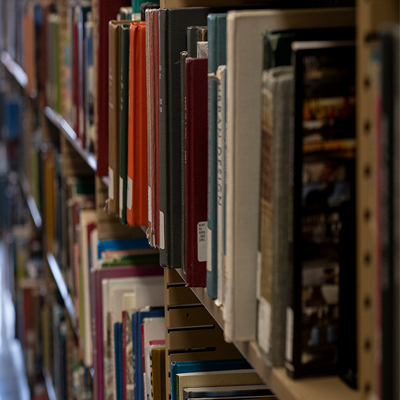
In response to COVID-19 and the unique needs of a hybrid semester, the Libraries have pursued a number of options to provide remote access to library print materials. As a result of these efforts, users can now request scans of chapters or specific pages of print materials contained within the Libraries’ catalog to be sent to them via email.
To request scans of library materials:
- Go to the Libraries’ home page and search for the title you would like to request.
- Once in the item record, you will need to sign in with your Andrew credentials to view your requesting options.
- Select “Request Scanning,” fill out the request form with the information required, hit “Send scan request,” and you’re done!
- Sit back and wait for delivery of your scans, which typically take 24 hours to process.
Please note that requests made using this service are for partial scans only (i.e. anything that falls with fair use guidelines or less than 10% of the total item.) For full scan requests, please see our Controlled Digital Lending form.
Have questions? Contact Amy Perrier, Access Service Manager, at 412-268-7216 or aperrier@andrew.cmu.edu.
